The 4th most used app, Google+, just received an update that should be rolling out to all users over the next few days. Unfortunately for iOS users, the update is just for Android right now; however, it sounds like iOS could be getting an update very soon to get some if not all of the same changes.
Updated process for switching between Google+ accounts
 |
| Easily switch between accounts |
Ever since the ability to use Google+ as a page made it's way to the Android app, there has been complaints about the process to make the switch. Before, you had to sign out of the app; however, now you can simply make the change with one tap similar to other Google apps such as Gmail.
Google Apps for Business features opened up
 |
| Share with just those in your organization |
If your Google Apps for Business administrator has enabled Google+ on your account, you'll now be able to share posts with the public, your circles, and/or those in your organization (on same Google Apps domain). You'll also now be able to quickly see if someone is part of your Google Apps domain just by looking at their profile.
Added access to Google Drive photos & videos from Google+
 |
| Google Drive photos & videos now accessible in Google+ |
You now have the ability to use Google+ to view and share your photos or videos stored on Google Drive. The is for both the Android app and the web. With this added option, you will not be charged any additional cost for your storage and your originals will stay on Google Drive. As with any other Google+ photo, these photos will be auto-enhanced and auto-awesomed. They will also stay private until you choose to share them.
Increased controls over your location
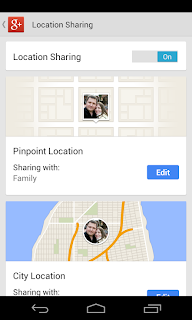 |
| Pinpoint and city-level location |
As we speculated earlier this week after viewing the change in the Google+ settings wording, you will now be able to share your pinpoint (more exact) location and/or your city-level location with others on Google+. As before, this is only an option and you can share it with individuals, circles, or just yourself as you wish.
 |
| Added location sharing filters |
You'll also be able to filter the Locations map by your circles. This will make it easier and faster to find just the information you care about most, especially if you've done a good job of segmenting your circles.
Google+ Messenger is finally removed
At Google I/O this year, Google announced the new Google+ Hangouts app to replace both Google+ Messenger and Google Talk. It replaced Google Talk immediately, but Google+ Messenger has stayed as Google made it possible to download your conversations. That is until today: Messenger is finally being removed, and later today, all users will be able to download the text and photos from their Messenger conversations using Google Takeout.
Other minor updates
When announcing the five major changes in today's Google+ app for Android update, +Virgil Dobjanschi also made sure to note that there are a few other minor updates. One that some might like includes pull-to-refresh similar to the Gmail app. We haven't had a chance to play with the app just yet to find the others, but when we do, we'll make sure to let you know about any other notable changes.
The app out via Google Play over the next few days, so don't be alarmed if you can't update just yet. However, to try and push the update, click the download button below to visit Google Play.
Source: Virgil Dobjanschi
