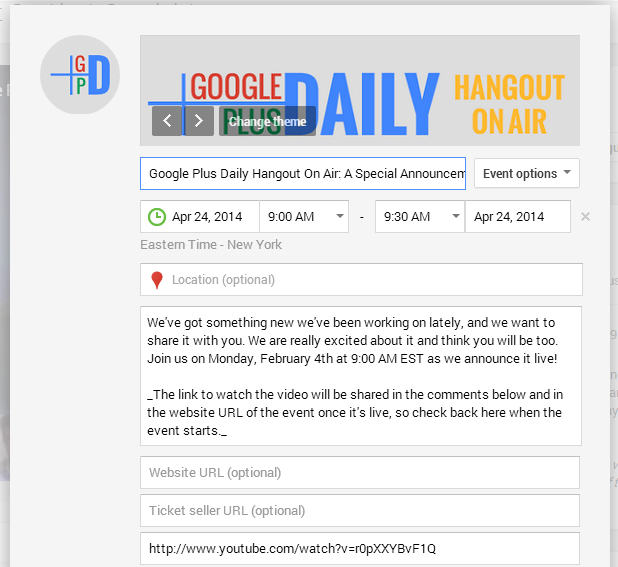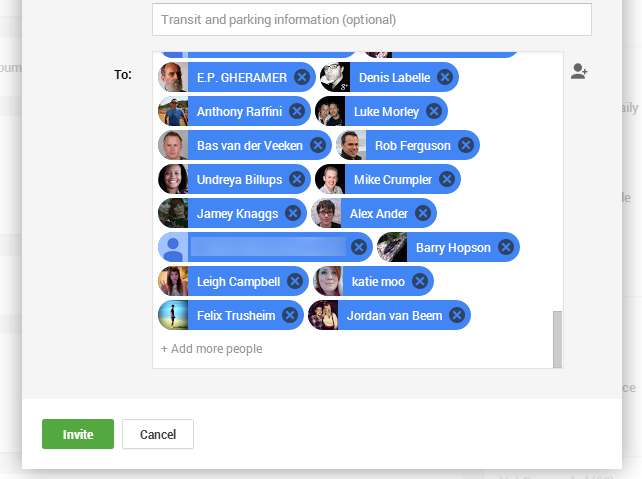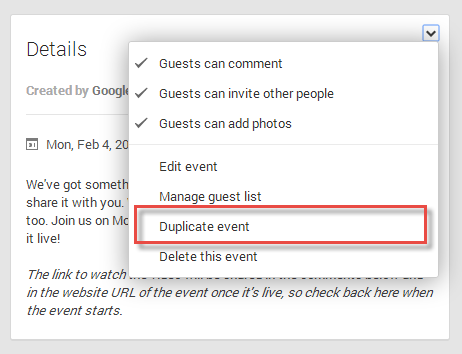Google+ Events is one of Google+'s most used features especially for scheduling Hangouts On Air. However, if you are creating similar events often, it can become a mundane and time consuming activity. Luckily, the Google+ team thought of this and added the ability to duplicate an event.
What Does Duplicating a Google+ Event Do?
When duplicating an event, with one click you are able to add all the information from the other event including the cover picture, title, time, location, description, website, etc. You can easily update this information if it is no longer relevant; however, it is already filled out to make the process a little bit faster.
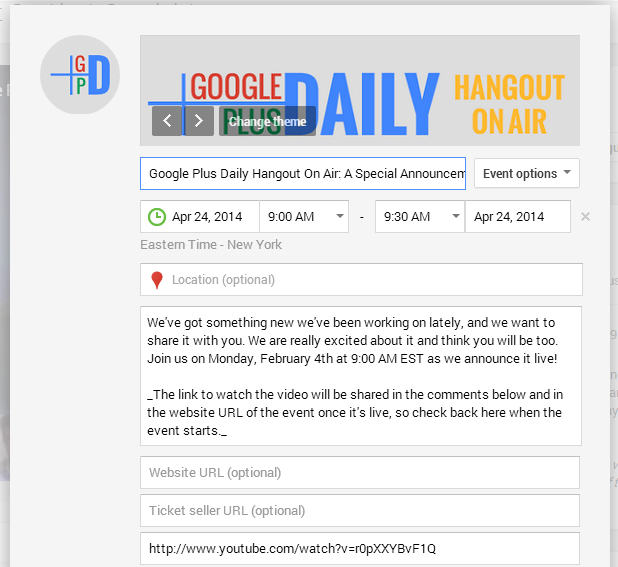 |
| Information from the previous event is automatically added. |
Also, all of the users that responded to let you know they attended your copied event will be automatically added to the "To:" section. This means that they will all receive a notification about your duplicate event unless you remove them from the list of people with whom to share the post.
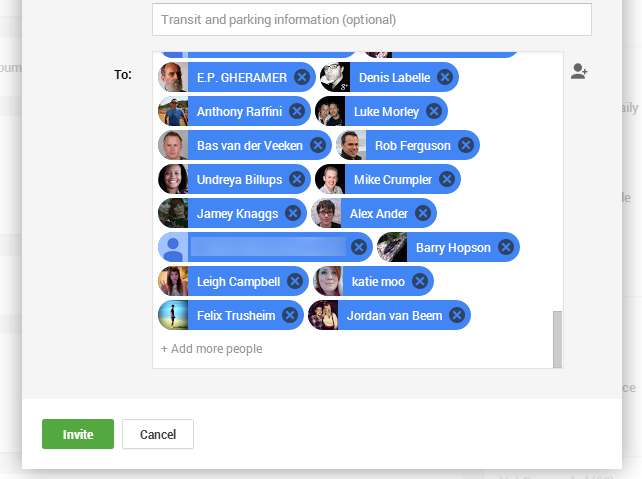 |
| Attendees from the copied event are automatically added. |
How Do You Duplicate a Google+ Event?
The process is to duplicate an event on Google+ is fairly simple. Navigate to any Google+ event. even one that you did not create, then click on the arrow in the "Details" section. In the drop down menu, you'll see the "duplicate event" option. Simply click on "duplicate event," and the event creation shown above will appear for you to edit and share your duplicate event. With just 2 clicks, you've now inputted almost all the information for your new event!
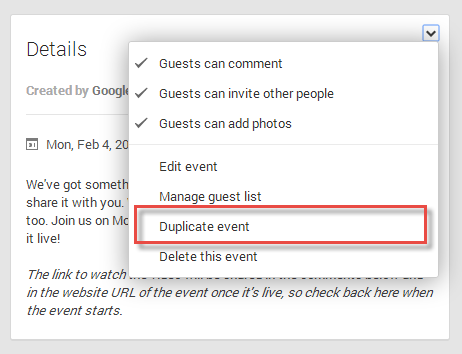 |
| Click "duplicate event" to easily make a similar event. |
Have you ever created a duplicate event using this simple option? Let us know in the comments below!