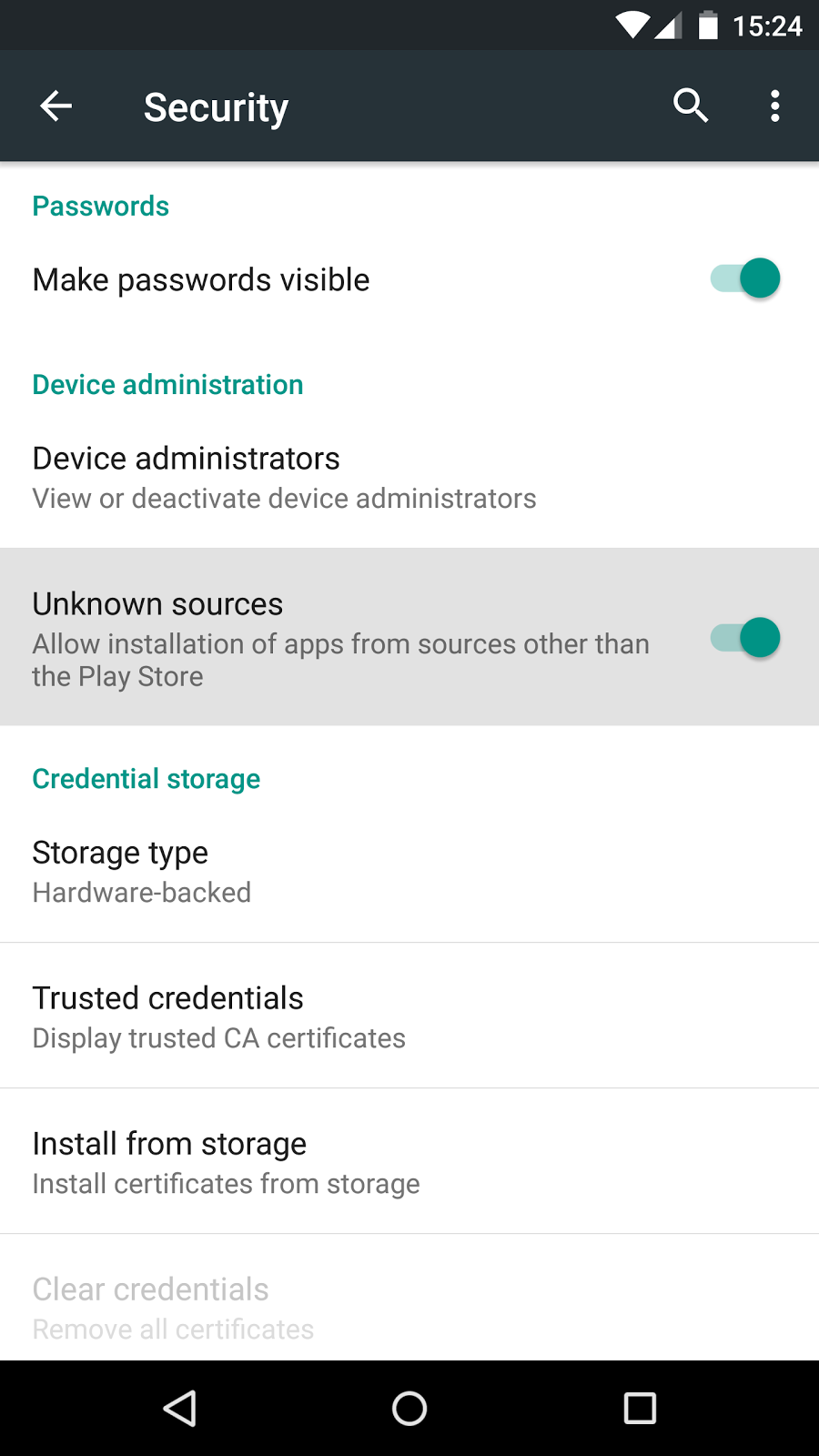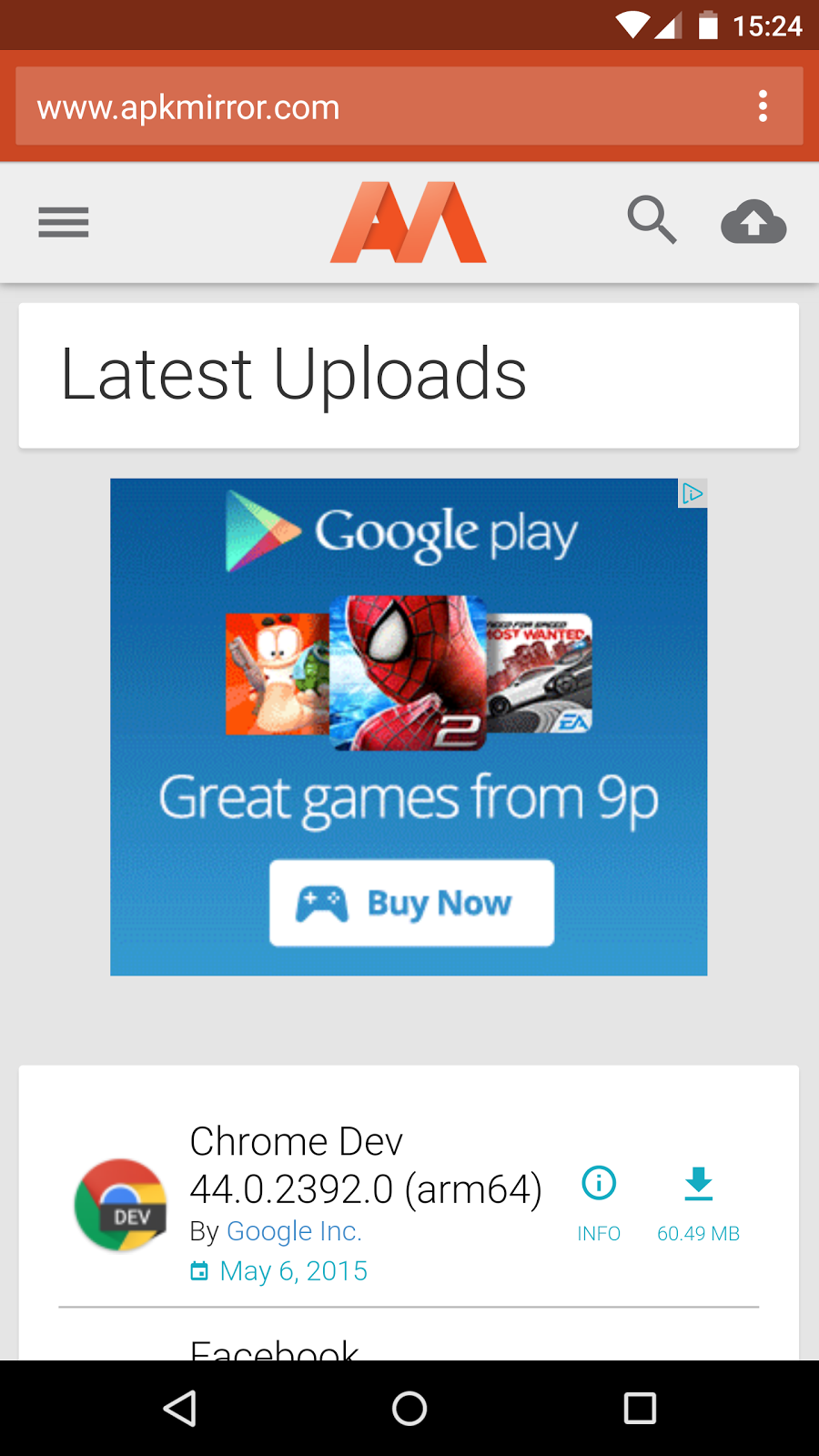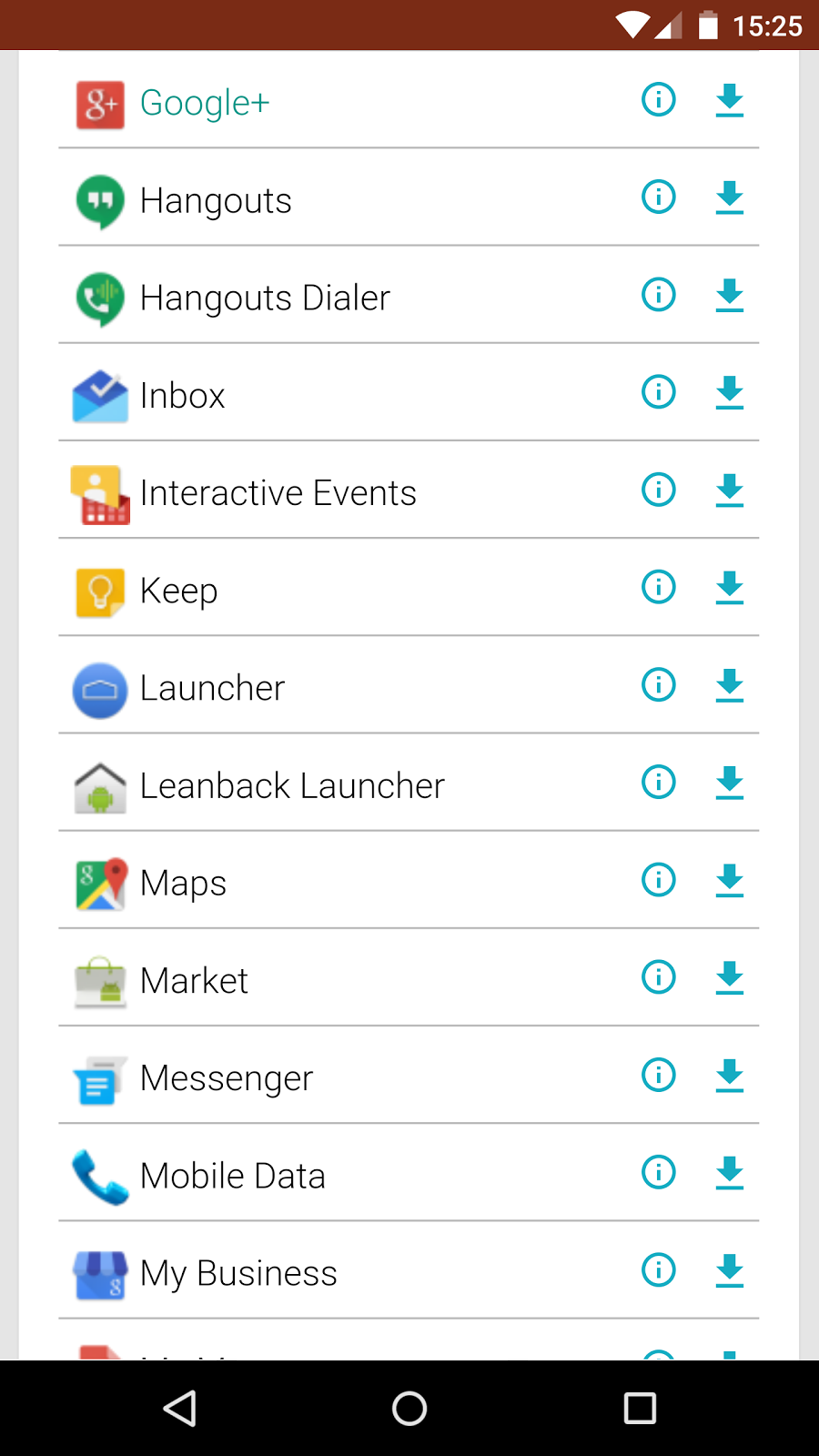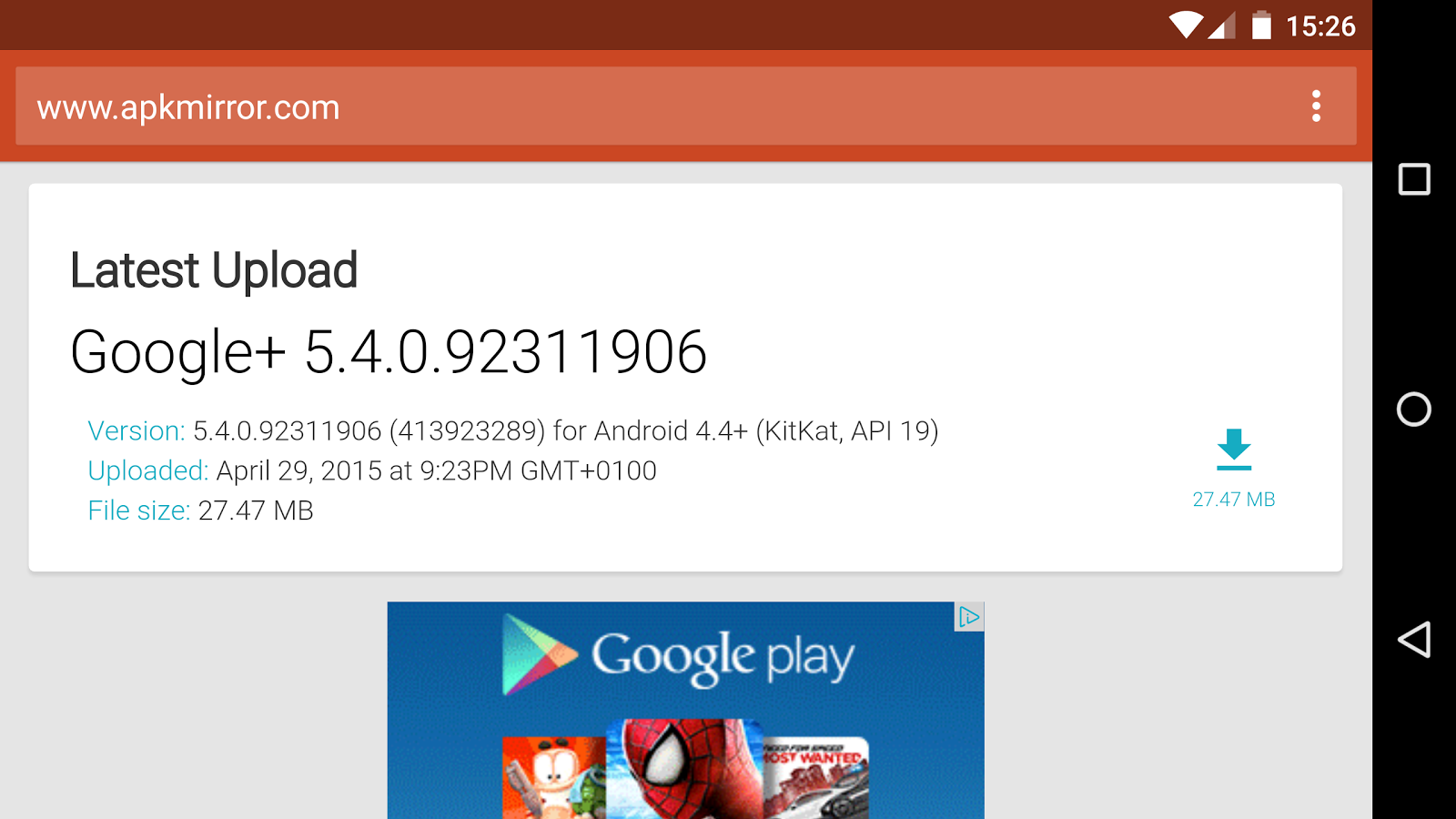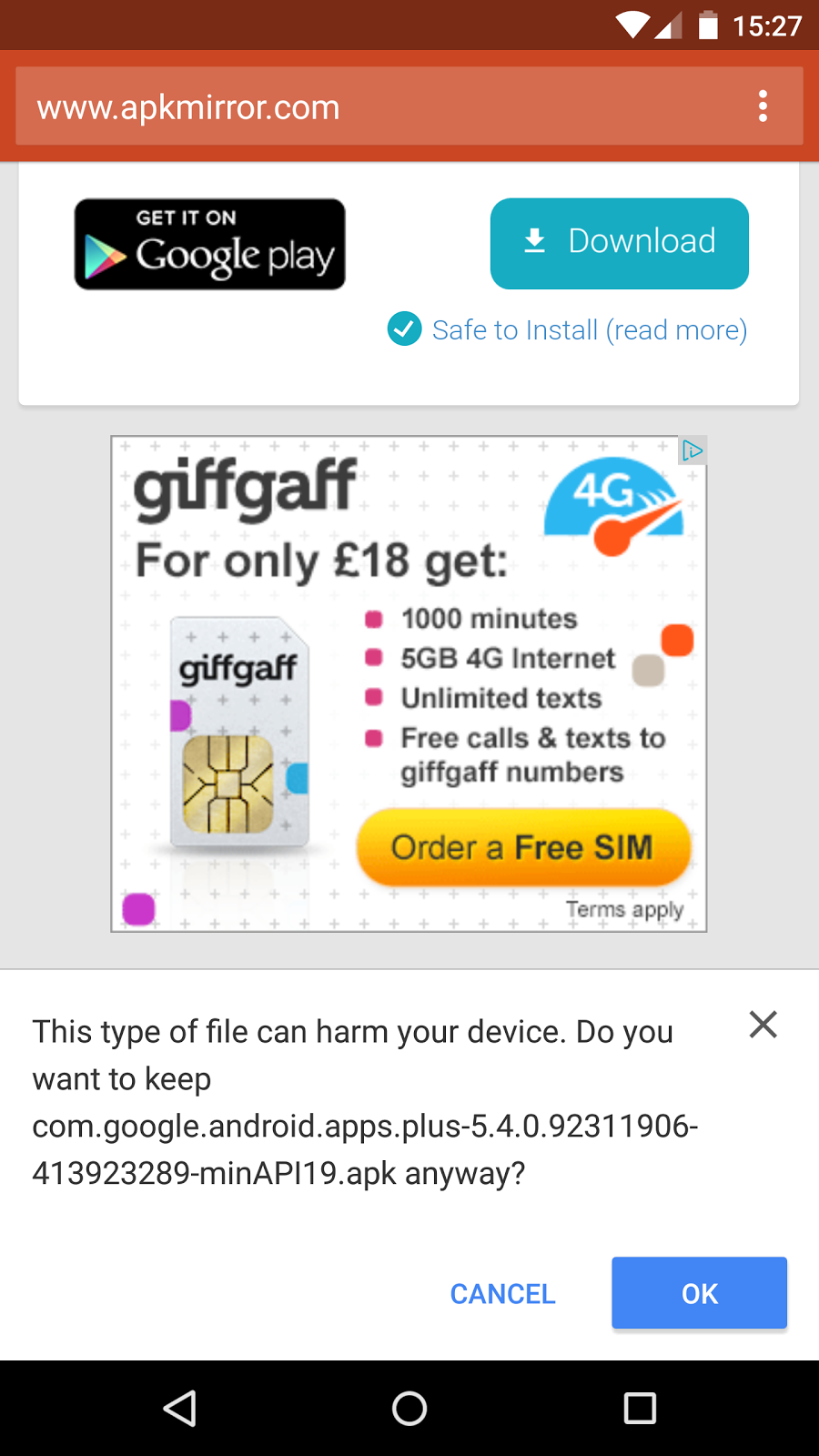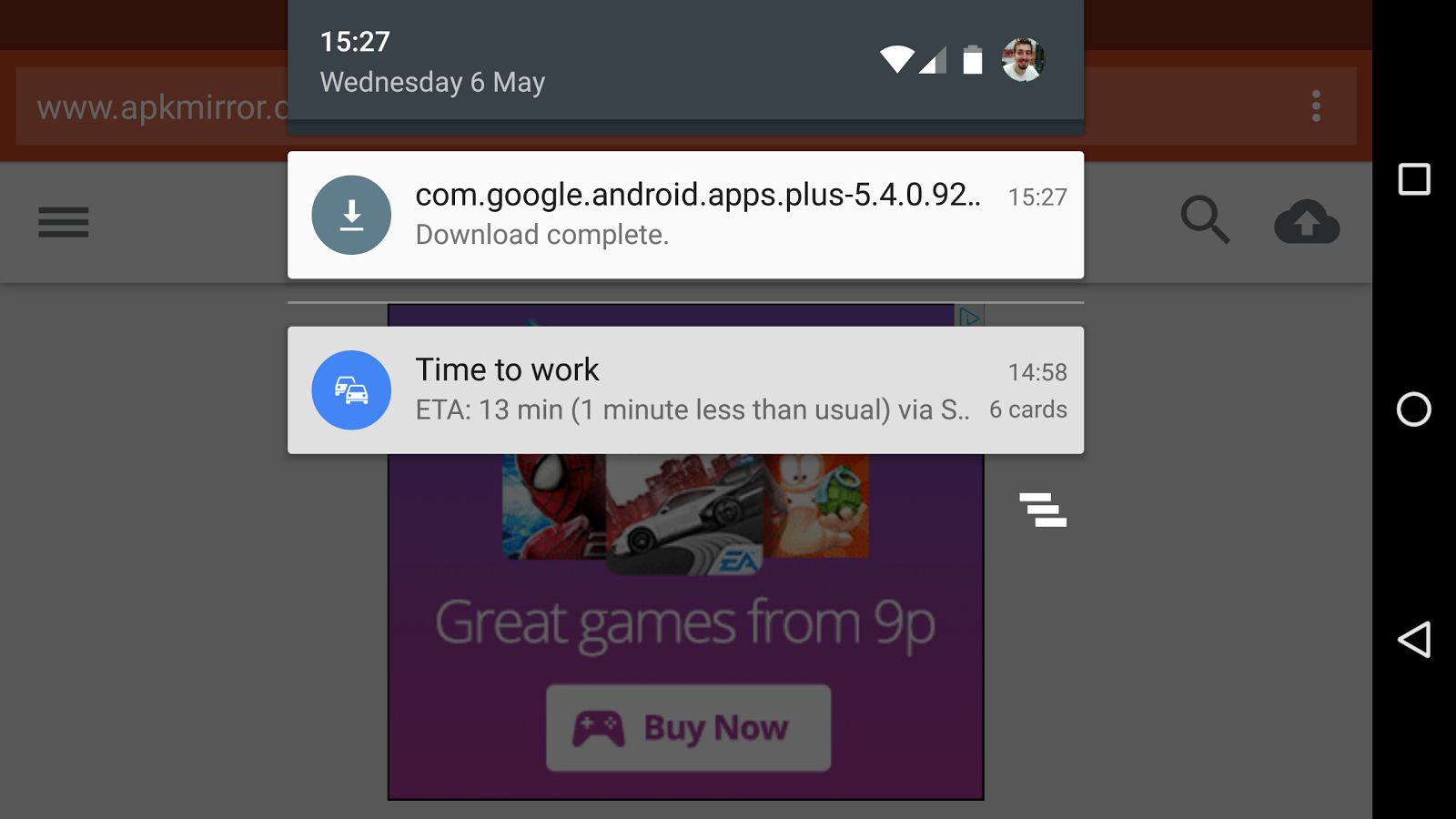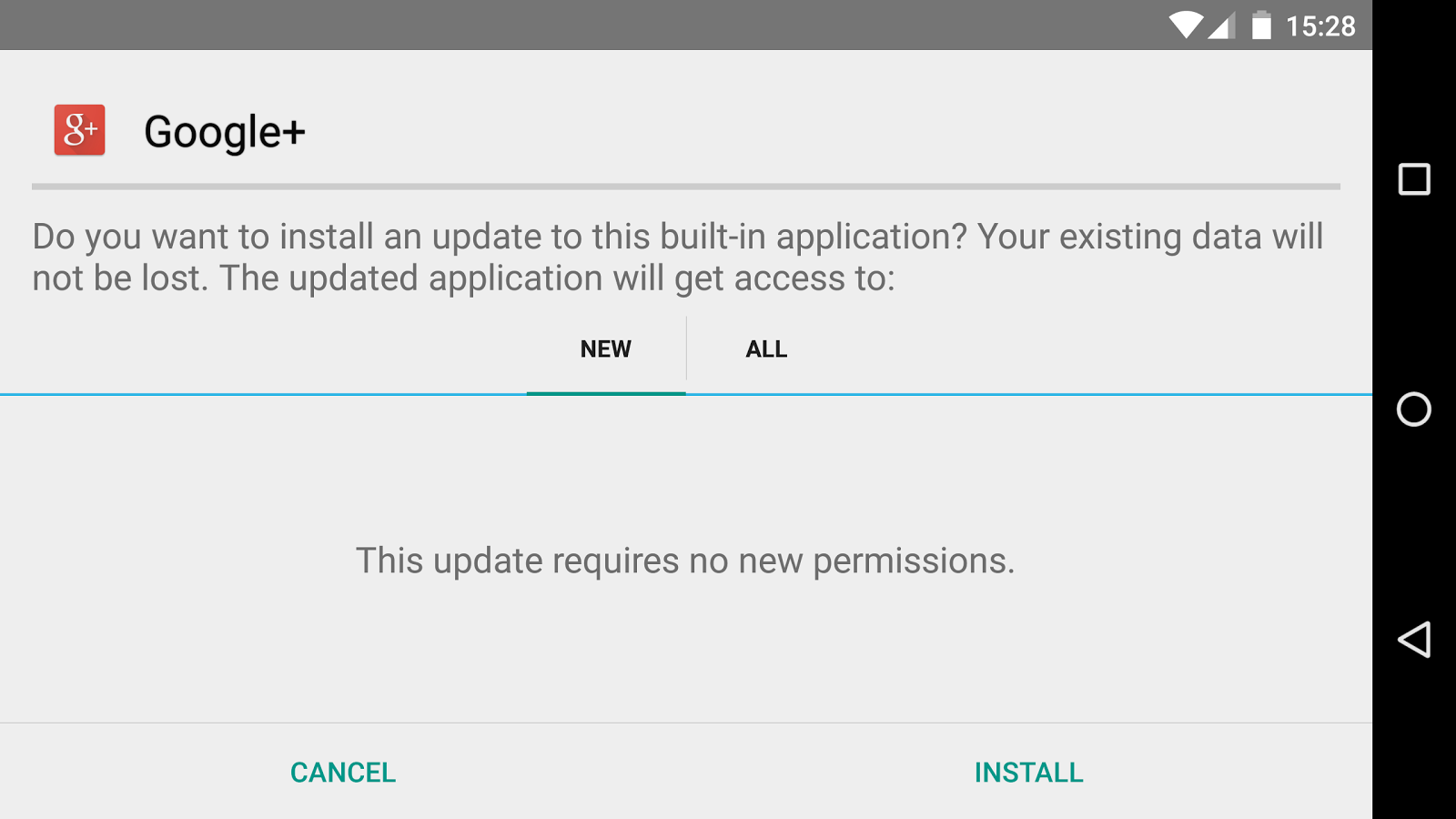You've probably had this experience before: after finding out the Google+ Android app has been updated, you head over to the Play Store, only to see that the update isn't available for your device yet...
Note: This trick applies to all APKs, including Hangouts and Photos.
Well, not to worry - there's a solution to this problem, so you won't have to endure the agonizing wait! It's called sideloading, which in less-geeky terms is essentially installing software, called an APK (Android application package), on your device which you have downloaded from the internet. Of course, sideloading doesn't come without some risks, so you must be careful on which websites you download the APKs from. One of the best websites to find APKs is
apkmirror.com.
Of course, you'll need an Android device and depending on what version of Android you're running, our screenshots may look a little different to yours. Ready? Let's proceed...
Before you download the latest Google+ APK, go to
Settings >
Security, then look for the option "Unknown Sources.". Tap the switch next to the text "Allow Installation of Apps from Unknown Sources" (1). A message warning you of any possible implications will appear, however you can safely proceed.
Now we're ready to install the APK!
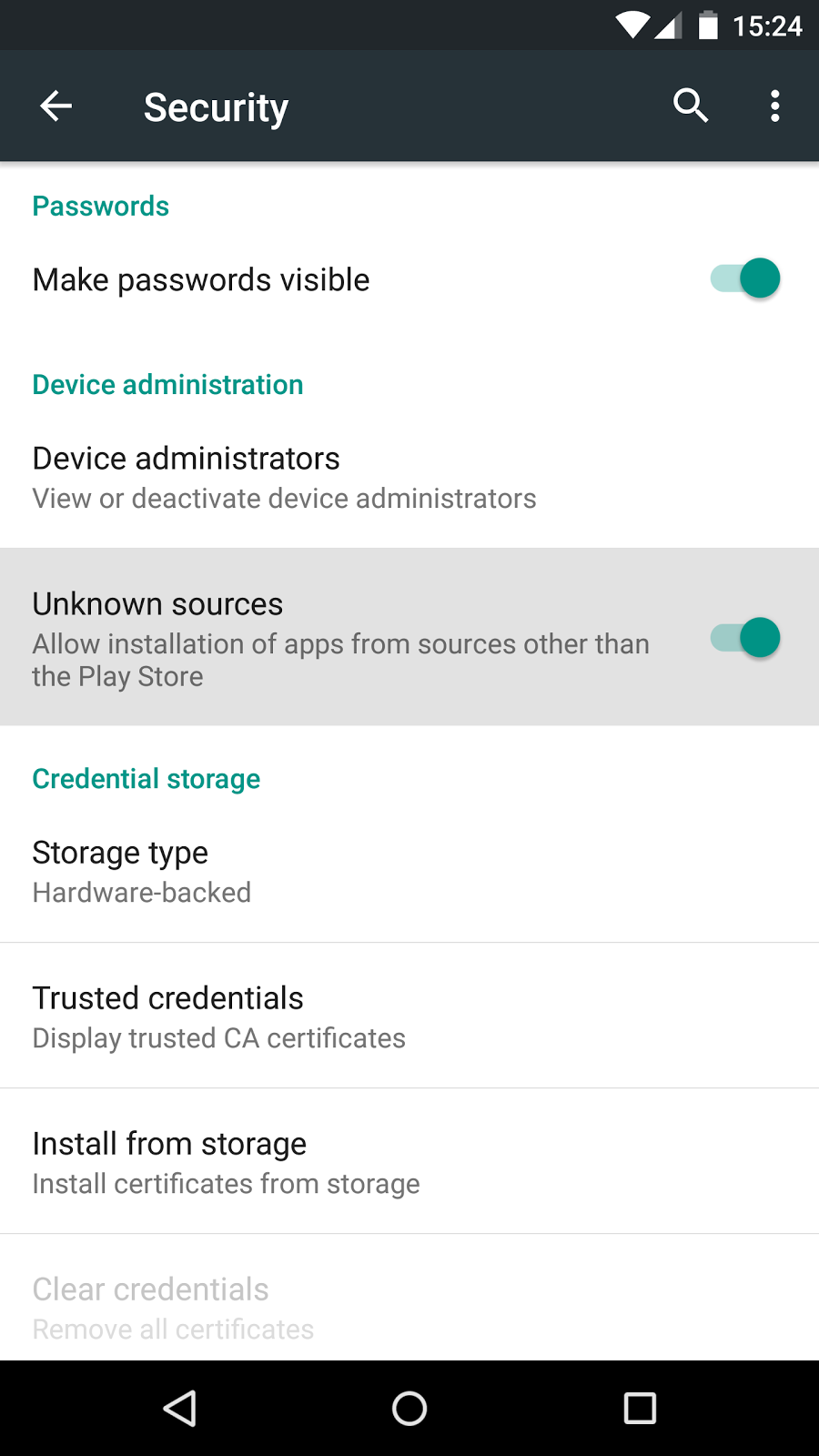 |
| 1. Tap the switch to the right of the text "Allow installation of apps from unknown sources" |
Head to
apkmirror.com on your phone's browser; on the home page (2), you'll see a list of the most recently added APKs, then an alphabetical list of all the Google apps.
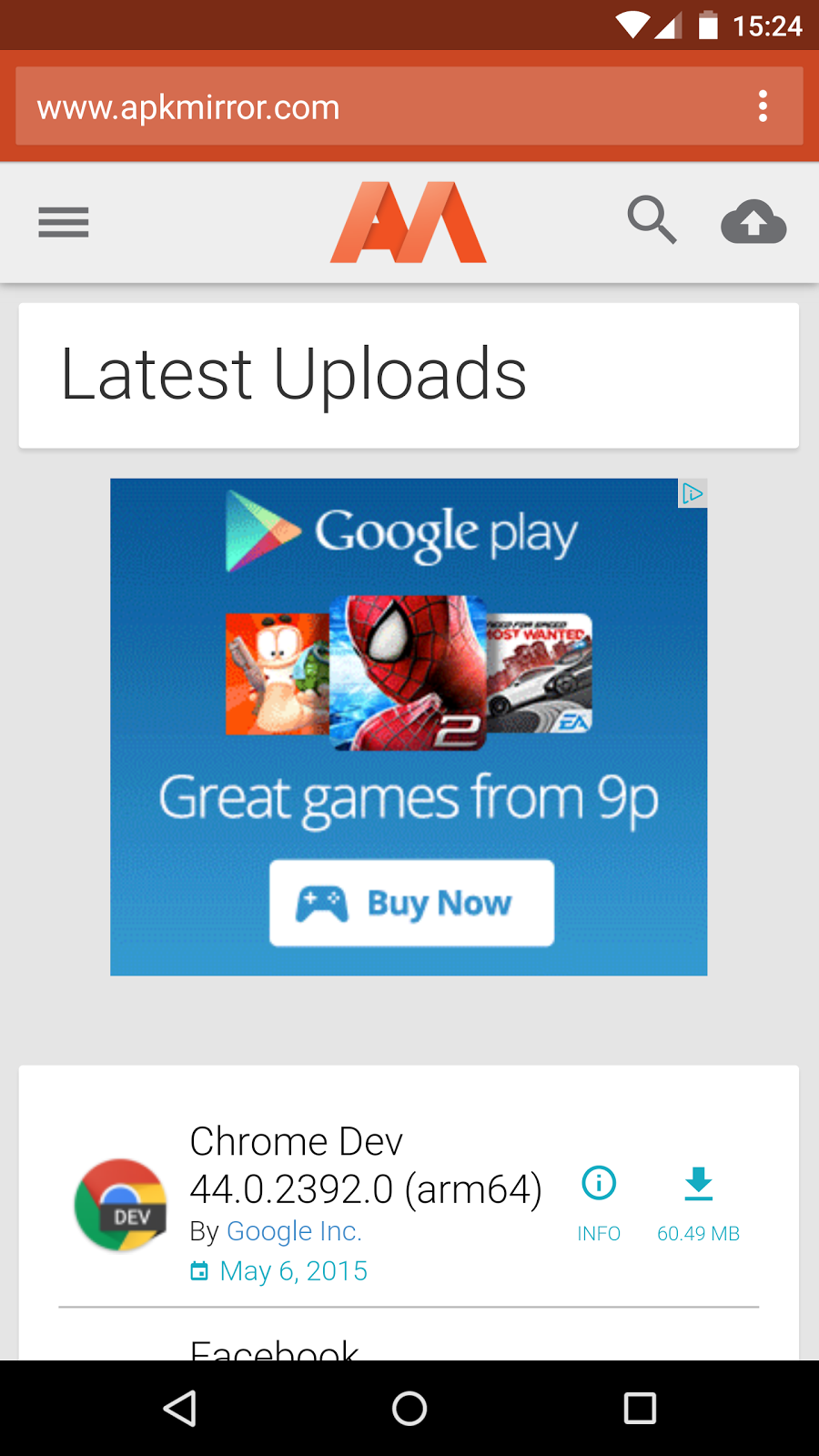 |
| 2. Home page of APK Mirror |
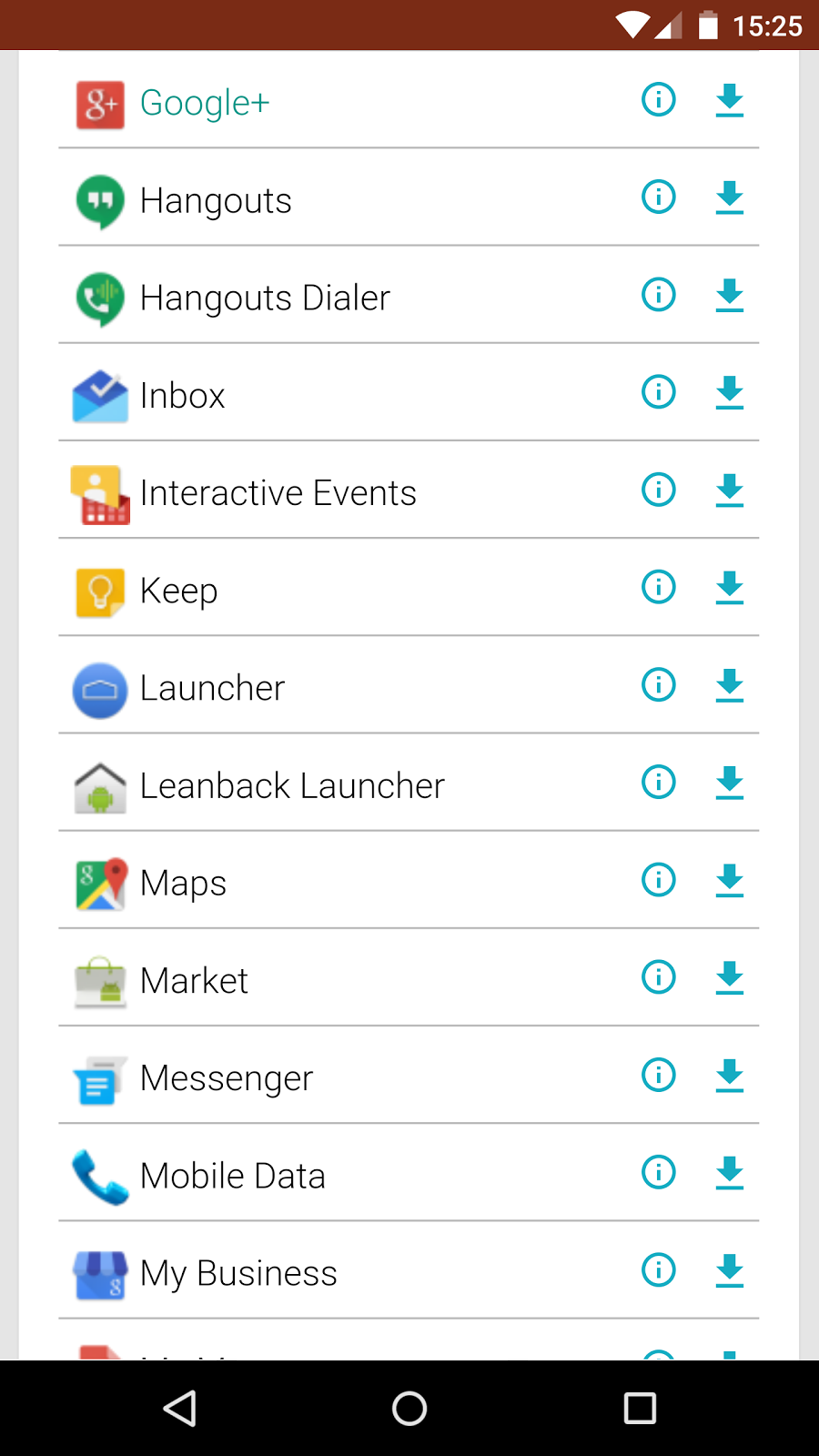 |
| 3. Tap "Google+" to head to the next page |
Tap "Google+" (3), then on the next page, scroll down and tap the blue downward arrow (4), which will bring you to the download page.
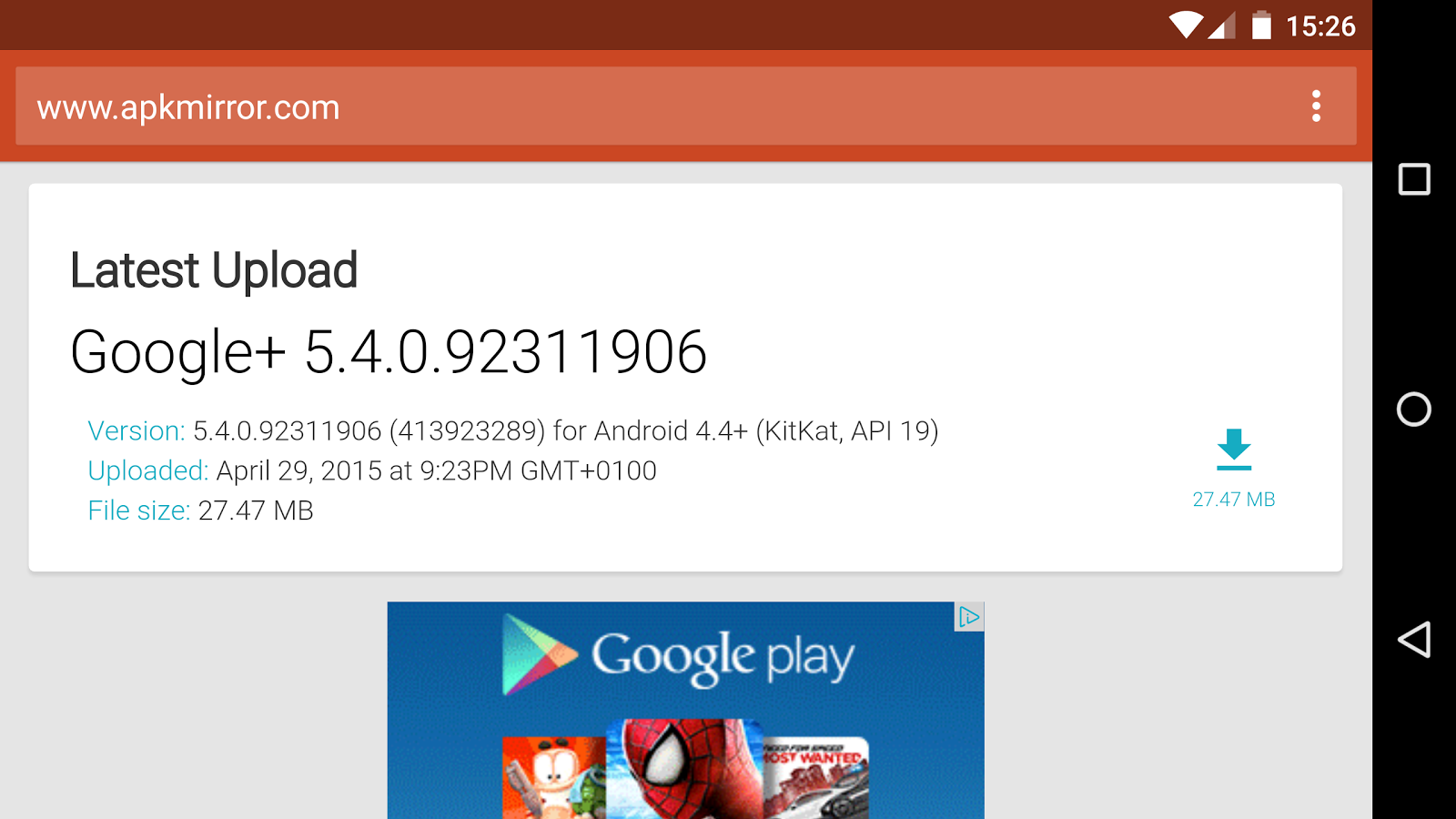 |
| 4. Tap the blue downward arrow |
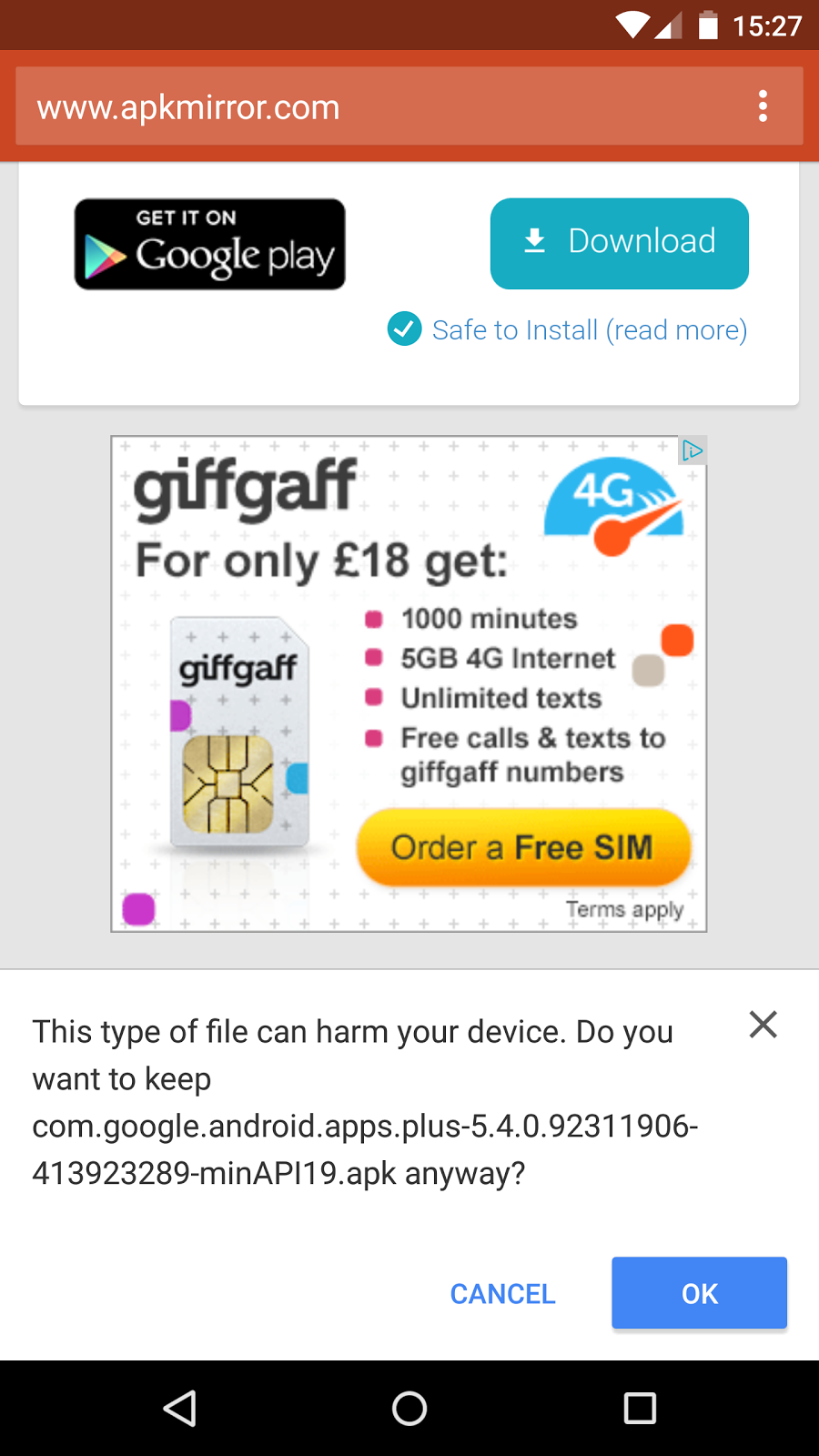 |
| 5. Tap the "Download" button, and hit "OK" to start the download |
Scroll down again and look for the big blue "Download" button (5). If you're using Chrome (or Chrome Beta), a prompt will appear asking if you want to save the file; tap "OK" and the download will begin. (The process will probably be the same for other browsers.)
When it finishes, tap the "Download Complete" notification (6), where you will be asked to confirm the installation of the APK, along with any extra permissions the app requires (7). Hit install, and before you know it, your G+ app will be updated!
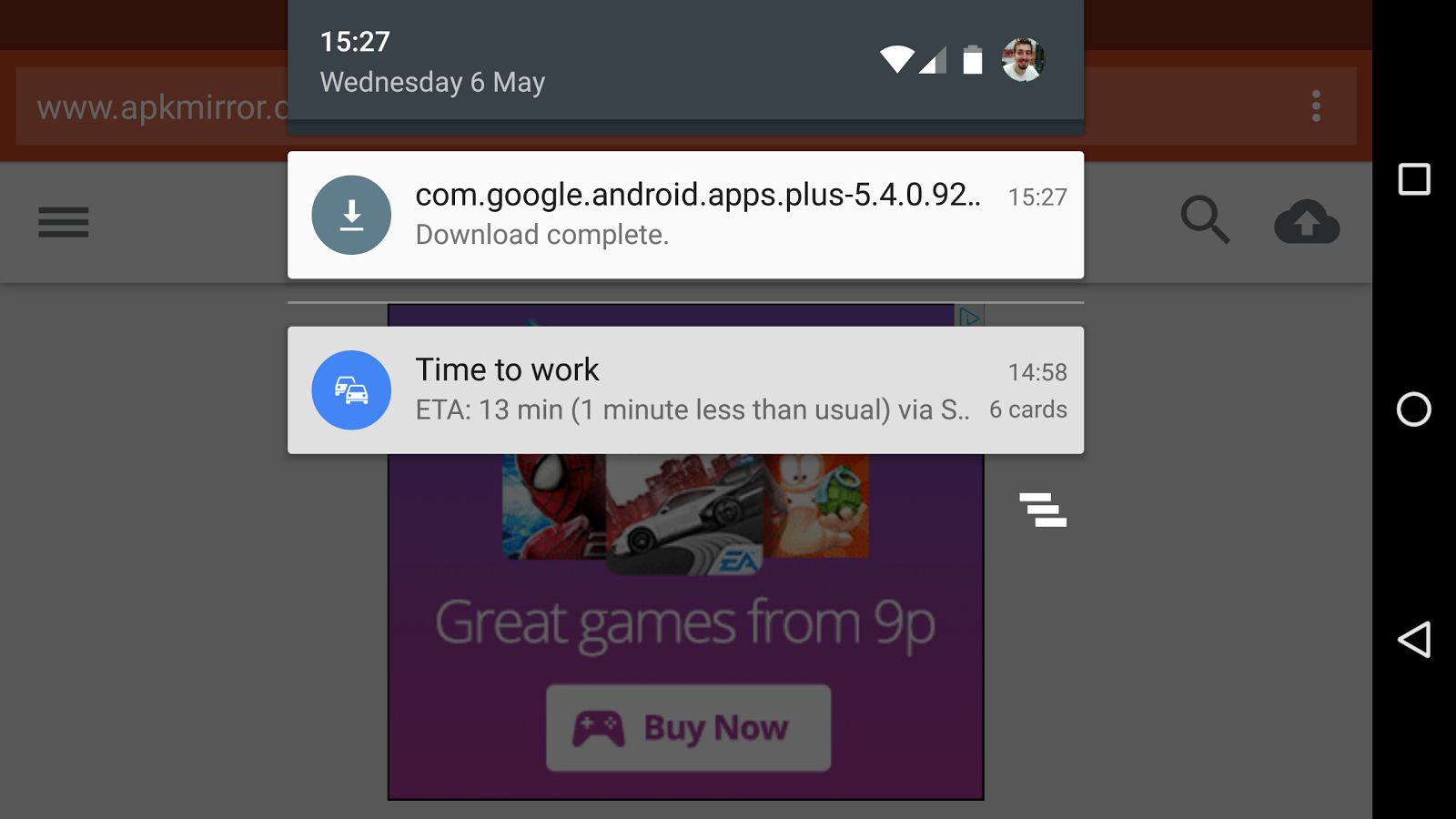 |
| 6. Tap the download notification |
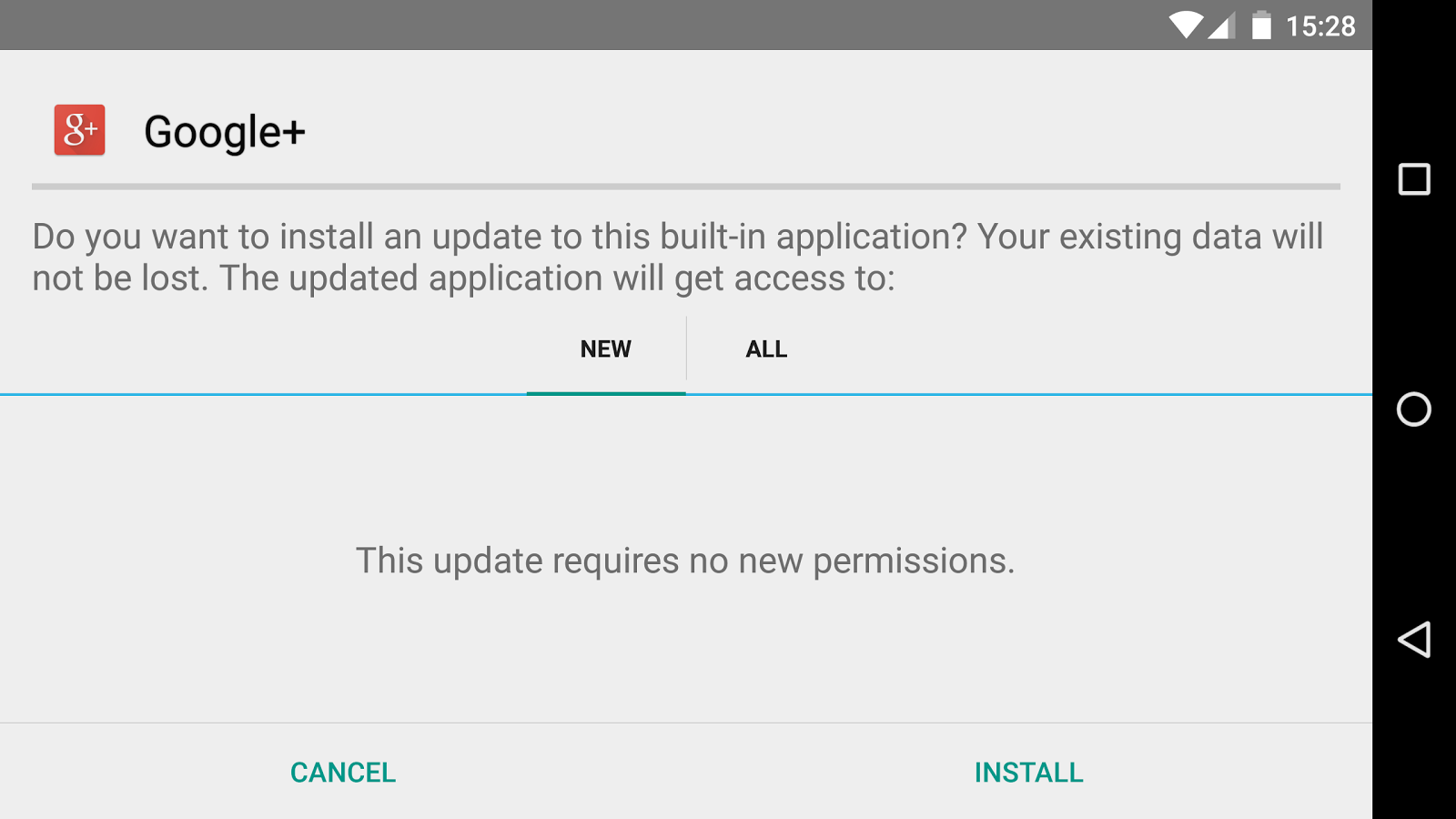 |
| 7. Tap "Install" to update Google+ |
As you've just found out, sideloading is a great way to get updates to your apps immediately, instead of days or weeks for the update to be pushed to your device. And to make it easier for you to get the latest updates, we'll be posting the link to the G+ APK over on
+APK Mirror in our articles whenever a new update comes out!