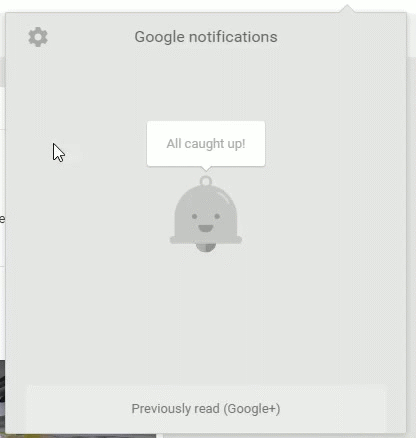Up until a few weeks ago, the notification area was called "Google+ Notifications", as it was originally designed for social interactions (+1s, comments, shares and more). These days, Blogger, YouTube and Google Photos are making use of this space, so it made sense for Google to remove "+" from the name.
Further steps have been taken to accommodate the more open-nature of Google Notifications, which comes in the form of a new settings button which gives you more control of what can alert you. It appears that only toggles for Google+, Photos and YouTube are available right now, but there's no doubt that more will be added in due course.
You can access the notification area (and settings) by clicking on the bell icon across most Google products on the desktop.
All services tied into the notification area are checked by default. Un-checking a box will stop that service from notifying you, but if you change your mind, it's as simple as re-checking it.
Update - 24/6/15
We missed the fact that notifications now collapse upon clicking the type of notification (Google+, Photos etc). This makes notifications more manageable, and looks a fair bit tidier too.
Thanks +Sean S
GIF #1 - +Sean S
GIF #2 - +Ben Fisher