The follow button allows your website visitors to do just that, follow your Google+ page or profile. As Google says on the announcement post, users who've already installed the +1 button will just have to configure the plugin.
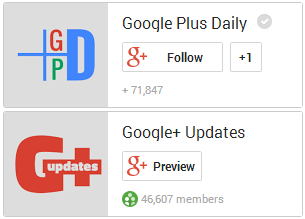 |
| Our implementation of the follow button and community badge plugin |
Slapping a follow button has always been easy thanks to the simple and super helpful developer documentation.
It’s as simple as changing the selections to suit your needs. No sweat.
Another level of customization to make it look just right.
Want to customize your code?
OK... maybe we're not all screaming that, but Google has included a slew of customizable options for the JavaScript/HTML junkies. Check out this guide to take care of all your nitty gritty customizations:
Want to take the fast lane?
Are you like me and don’t want to go through the trouble of updating your precious code? Don’t worry; Google’s got you... All these badges will automatically update in 90 days for you!
I recommend going through the settings, customizing your new button, and adding it to your site.
What do you think of the new buttons? Love 'em or hate 'em? Let us know!
What do you think of the new buttons? Love 'em or hate 'em? Let us know!
Source: Google+ Developers Blog